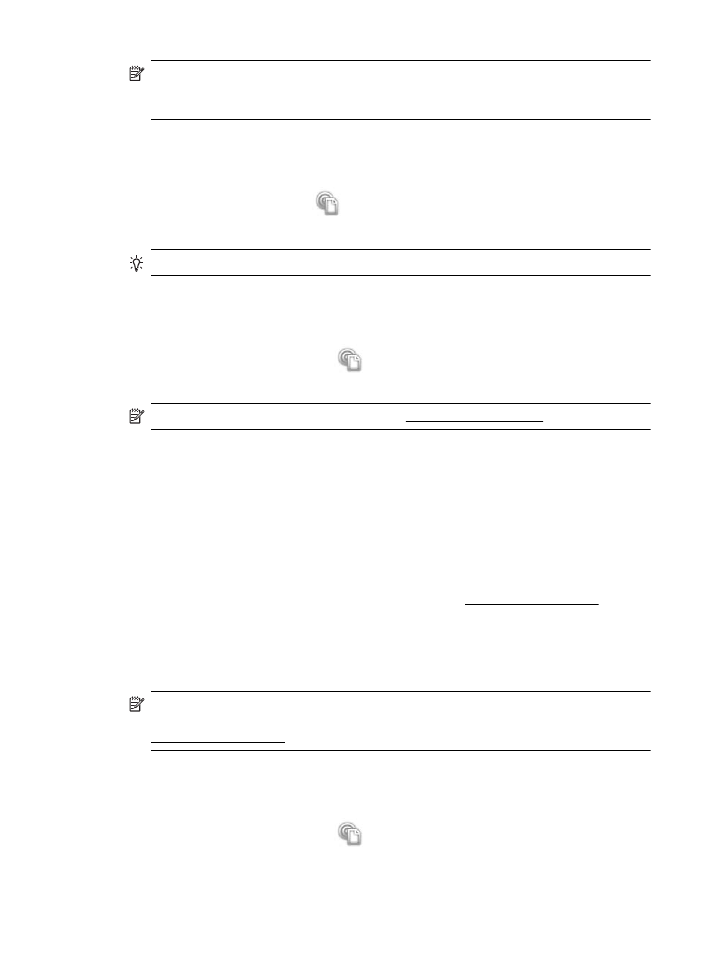Printer Apps
Printer Apps
Printer Apps allow you to easily locate and print pre-formatted web content, directly
from your printer.
Use Printer Apps
To use the Printer Apps on your printer, touch Apps on the printer s control panel
display, and then touch the Print App you want to use.
For more information about individual Printer Apps, visit www.eprintcenter.com.
Manage Printer Apps
You can manage your Printer Apps with ePrintCenter. You can add, configure, or
remove Printer Apps, and set the order in which they appear on your printer s display.
NOTE: To manage Printer Apps from ePrintCenter, create an account on
ePrintCenter and add your printer. For more information, visit
www.eprintcenter.com.
Turn off Printer Apps
To turn off Printer Apps, complete the following steps:
1.
From the Home screen, touch
(HP ePrint), and then touch Settings.
2. Touch Apps, and then touch Off.
Use Web Services
69