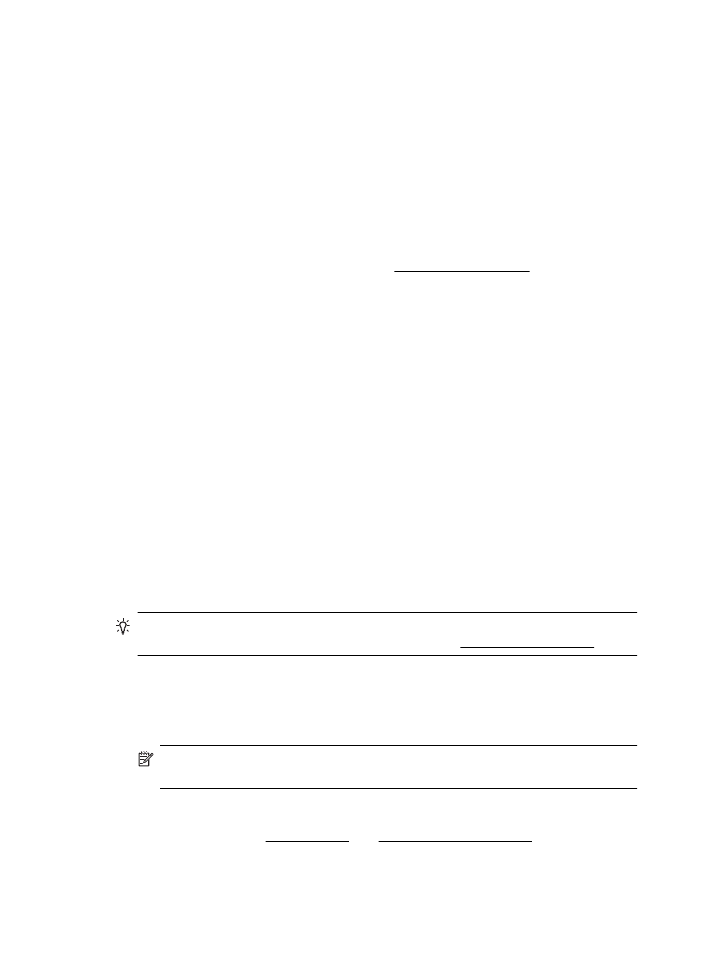HP ePrint
HP ePrint
HP ePrint allows you to print to your HP ePrint-enabled printer anytime, from any
location.
To use HP ePrint, make sure to have the following:
•
An Internet- and email-capable computer or mobile device
•
An HP ePrint-capable printer on which Web Services has been enabled
TIP: For more information about managing and configuring HP ePrint settings and
to learn about the latest features, visit ePrintCenter at www.eprintcenter.com.
Print using HP ePrint
To print documents using HP ePrint, complete the following steps:
1. On your computer or mobile device, open your email application.
NOTE: For information about using the email application on your computer or
mobile device, see the documentation provided with the application.
2. Create a new email message, and then attach the file that you want to print. For a
list of files that can be printed using HP ePrint, as well as guidelines to follow when
using HP ePrint, see Web Services and HP website specifications.
3. Enter the printer s email address in the “To” line of the email message, and then
select the option to send the email message.
Chapter 6
68
Web Services