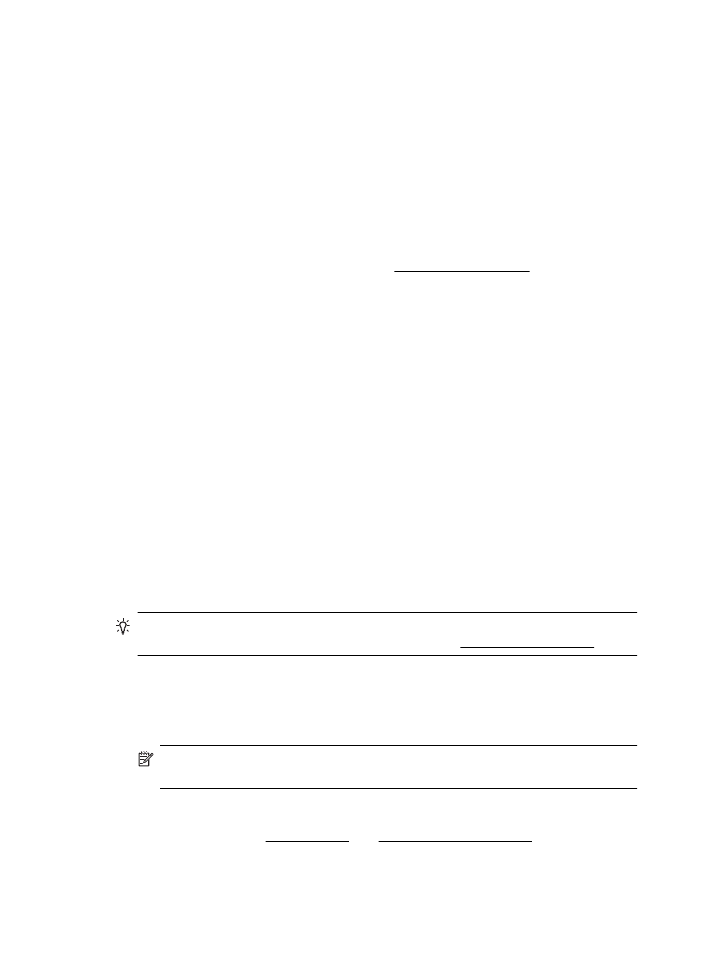Set up Web Services using the embedded web server
Set up Web Services using the embedded web server
You can use the printer s embedded web server (EWS) to set up and manage Web
Services.
To set up Web Services, complete the following steps:
1. Open the EWS. For more information, see Embedded web server.
2. On the Web Services tab, click Setup in the Web Services Settings section.
3. Click Accept Terms of Use and Enable Web Services, and then click Next.
4. Click Yes to allow the printer to automatically check for and install product updates.
5. If your network uses proxy settings when connecting to the Internet, enter these
settings.
6. Follow the instructions on the Web Services information sheet to finish the setup.