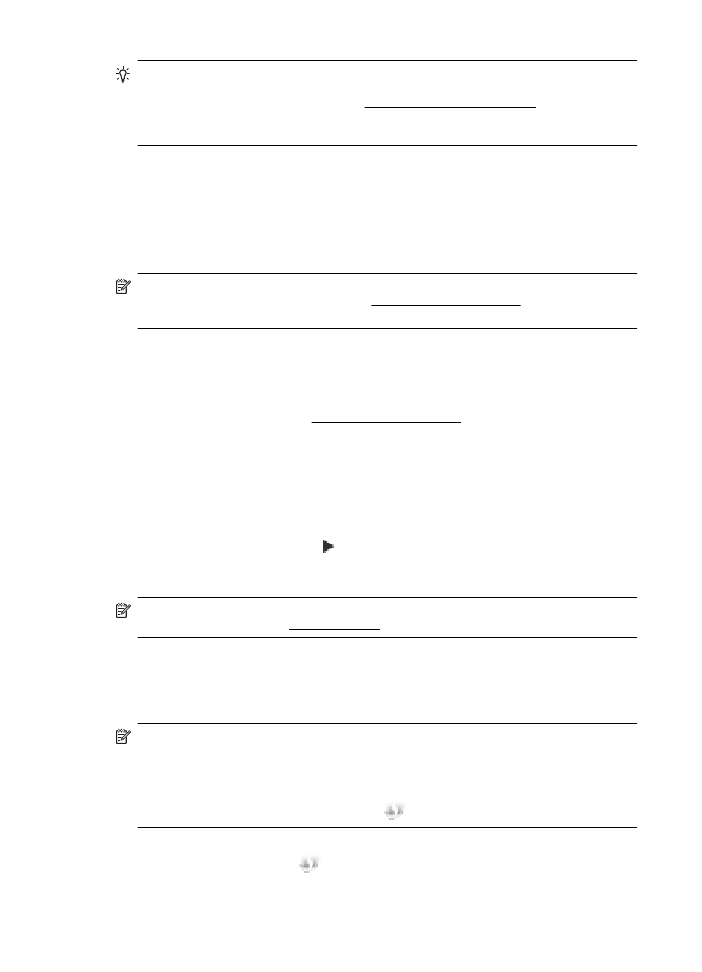Set up the printer using the Wireless Setup Wizard
Set up the printer using the Wireless Setup Wizard
The Wireless Setup Wizard provides an easy way to set up and manage a wireless connection to
your printer from the printer control panel.
1. Set up the printer hardware. See the getting started guide or the setup poster that came with
your printer.
2. On the printer control panel, touch (right arrow), touch Setup, and then touch Network.
3. Touch Wireless Setup Wizard, and then touch OK.
4. Follow the display instructions to complete the setup.
NOTE: If you cannot find the wireless network name (SSID) and wireless password (WPA
passphrase, WEP key), see Before you begin.