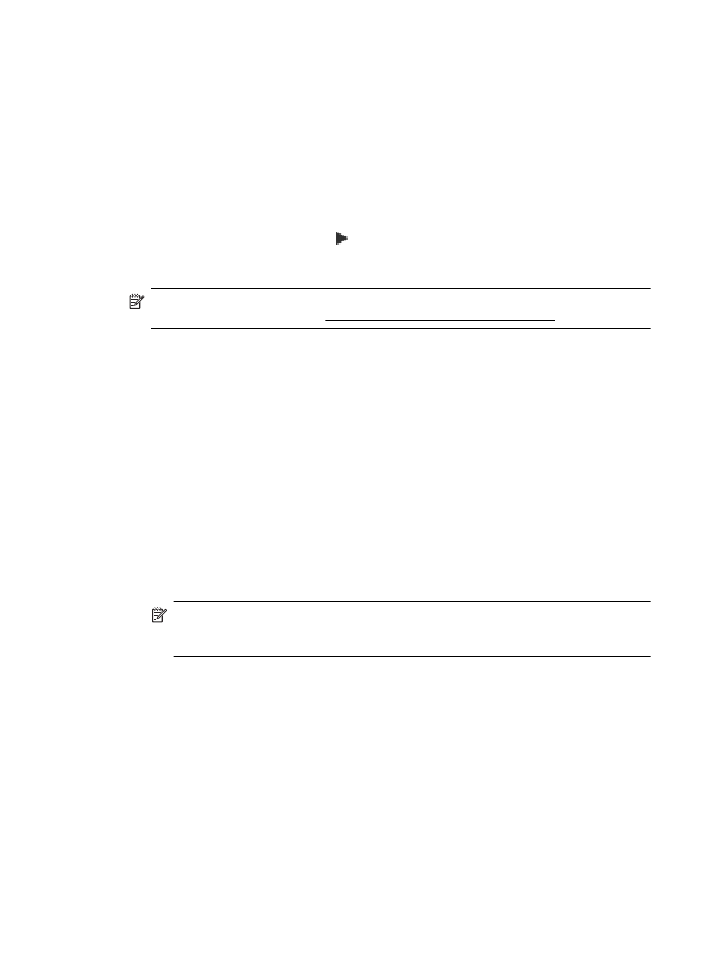Reset network settings
Reset network settings
To reset the administrator password and network settings
1. On the printer control panel, touch (right arrow), touch Setup, and then touch Network.
2. Touch Restore Network Defaults, and then touch Yes.
A message appears stating that the network defaults have been restored.
NOTE: Print the network configuration page and verify that the network settings have been
reset. For more information, see Understand the network configuration page.