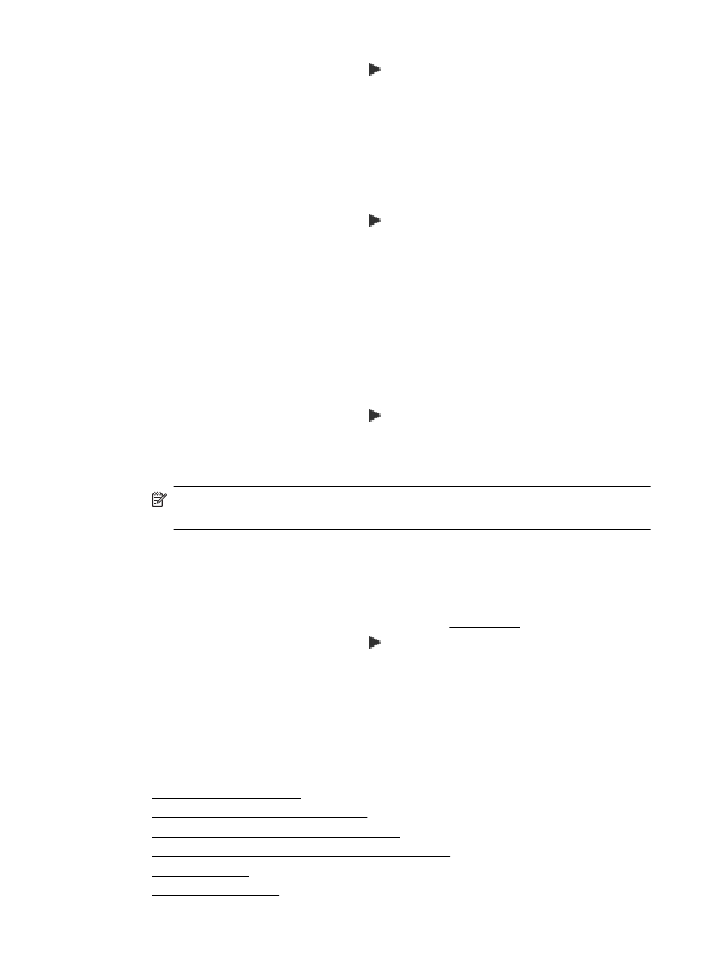Delete speed-dial entries
Delete speed-dial entries
To delete speed-dial entries or group speed-dial entries, complete the following steps:
1. On the printer s control panel, touch (right arrow), and then touch Setup.
2. Touch Fax Setup, and then touch Speed Dial Setup.
3. Touch Delete Speed Dial, touch the entry you want to delete, and then touch Yes
to confirm.
NOTE: Deleting a group speed-dial entry does not delete the individual
speed-dial entries.