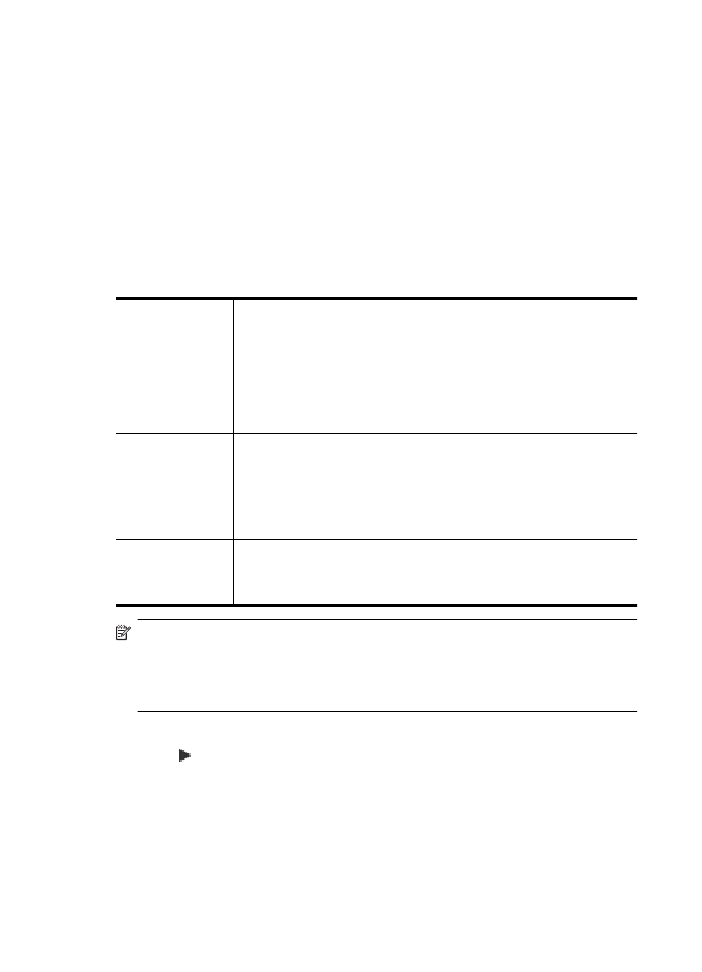Set up backup fax
Set up backup fax
Depending on your preference and security requirements, you can set up the printer to
store all the faxes it receives, only the faxes it receives while the printer is in an error
condition, or none of the faxes it receives.
The following backup fax modes are available:
On
The default setting. When Backup fax is On, the printer stores all
received faxes in memory. This enables you to reprint up to eight of the
most recently printed faxes if they are still saved in memory.
NOTE: When printer memory is low, it overwrites the oldest, printed
faxes as it receives new faxes. If the memory becomes full of unprinted
faxes, the printer stops answering incoming fax calls.
NOTE: If you receive a fax that is too large, such as a very detailed
color photo, it might not be stored in memory due to memory limitations.
On Error Only
Causes the printer to store faxes in memory only if an error condition
exists that prevents the printer from printing the faxes (for example, if the
printer runs out of paper). The printer continues to store incoming faxes
as long as there is memory available. (If the memory becomes full, the
printer stops answering incoming fax calls.) When the error condition is
resolved, the faxes stored in memory print automatically, and then they
are deleted from memory.
Off
Faxes are never stored in memory. For example, you might want to turn
off Backup fax for security purposes. If an error condition occurs that
prevents the printer from printing (for example, the printer runs out of
paper), the printer stops answering incoming fax calls.
NOTE: If backup fax is enabled and you turn the printer off, all faxes stored in
memory are deleted, including any unprinted faxes that you might have received
while the printer was in an error condition. You must contact the senders to ask
them to resend any unprinted faxes. For a list of the faxes you have received, print
the Fax Log. The Fax Log is not deleted when the printer is turned off.
To set backup fax from the printer control panel
1. Touch (right arrow), and then select Setup.
2. Touch Fax Setup, and then select Advanced Fax Setup.
3. Touch Backup Fax Reception.
4. Touch On, On Error Only, or Off.