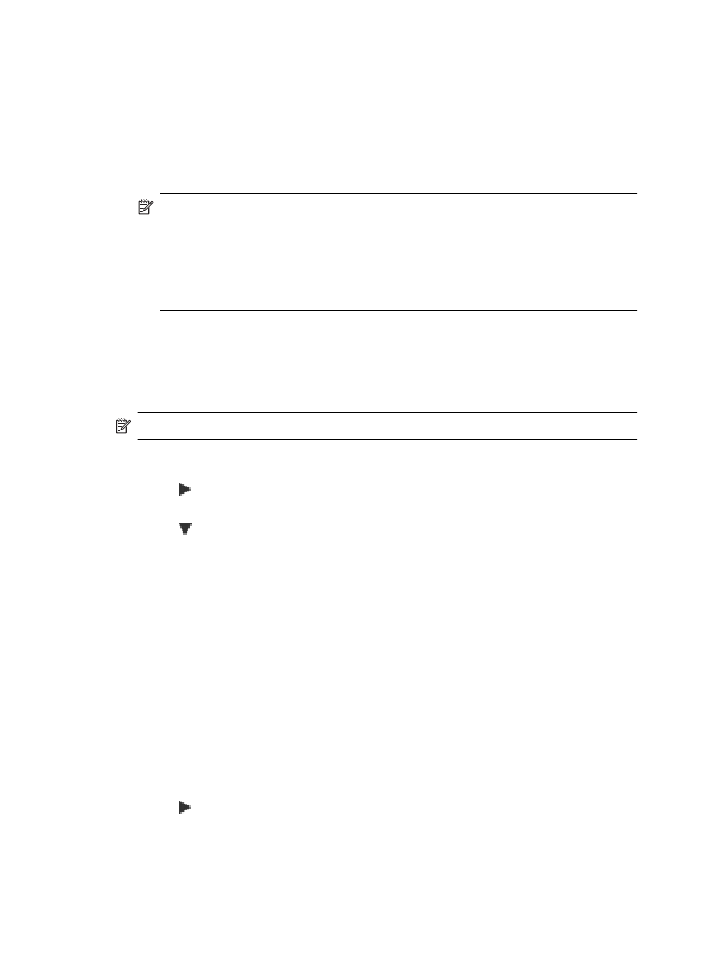Set the redial options
Set the redial options
If the printer was unable to send a fax because the receiving fax machine did not
answer or was busy, the printer attempts to redial based on the settings for the busy-
redial and no-answer-redial options. Use the following procedure to turn the options on
or off.
•
Busy redial: If this option is turned on, the printer redials automatically if it receives
a busy signal. The factory-set default for this option is On.
•
No answer redial: If this option is turned on, the printer redials automatically if the
receiving fax machine does not answer. The factory-set default for this option is
Off.
To set the redial options
1. Touch (right arrow), and then touch Setup.
2. Touch Fax Setup, and then touch Advanced Fax Setup.
3. Touch Busy Redial or No Answer Redial, and then select the appropriate options.
Chapter 5
60
Fax