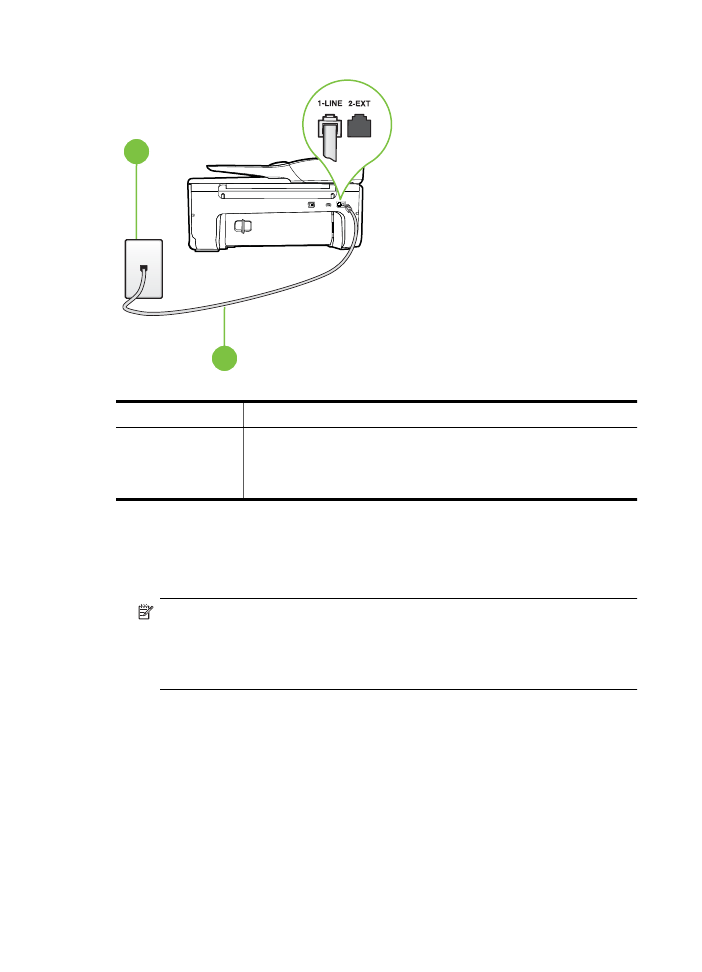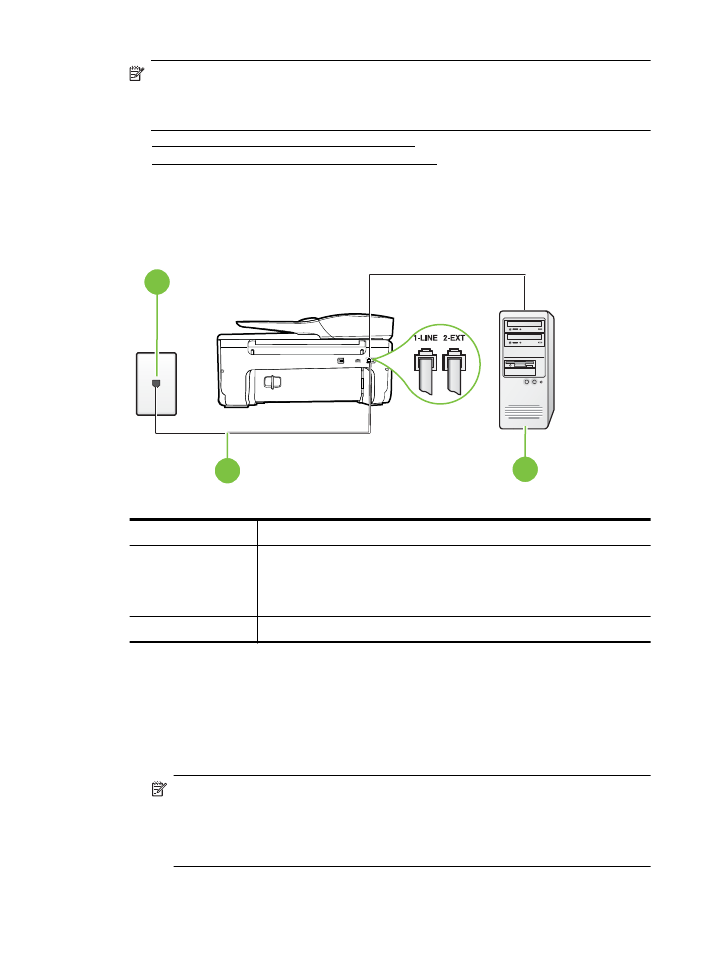Case G: Fax line shared with computer modem (no voice calls received)
2. Turn off the Auto Answer setting.
3. Run a fax test.
You must be available to respond in person to incoming fax calls, or the printer cannot receive
faxes. You must initiate the manual fax before voicemail picks up the line.
If you encounter problems setting up the printer with optional equipment, contact your local
service provider or vendor for further assistance.
Case G: Fax line shared with computer modem (no voice calls received)
If you have a fax line on which you receive no voice calls, and you also have a computer modem
connected on this line, set up the printer as described in this section.
Appendix C
176
Additional fax setup
NOTE: If you have a computer dial-up modem, your computer dial-up modem shares the
phone line with the printer. You cannot use both your modem and the printer simultaneously.
For example, you cannot use the printer for faxing while you are using your computer dial-up
modem to send an email or access the Internet.